The Texas Health and Human Services Commission's Office of Inspector General provides training to Medicaid providers, contractors, their employees, and staff from other state agencies that are involved in the administration of health and human services.
Resource Utilization Group (RUG) Training
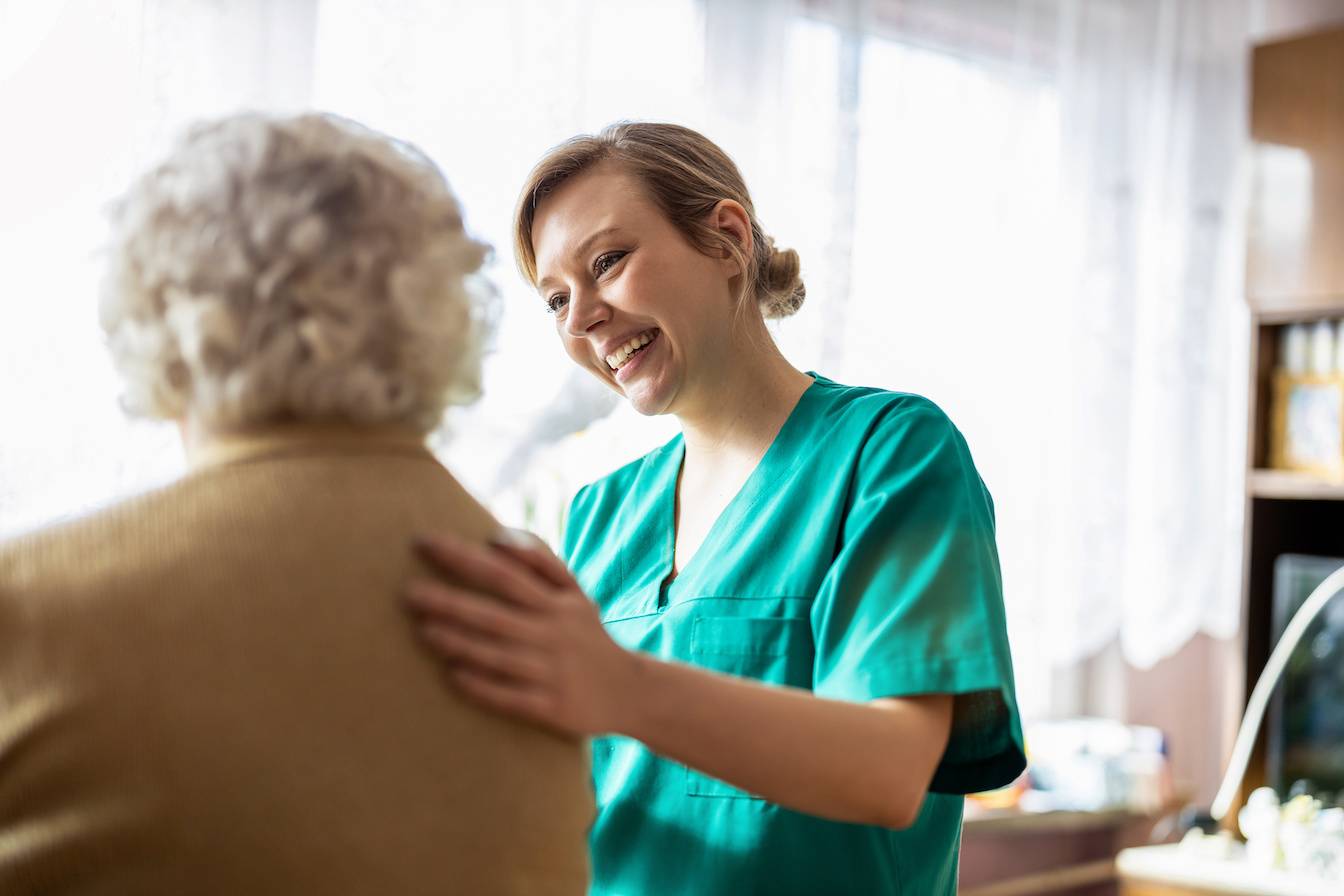
About the Course
This web-based training on the Minimum Data Set (MDS) – Resource Utilization Group (RUG) is intended for long-term care nurses and other providers of long-term care in an institutionalized setting, and for nurses and providers associated with the Department of Aging and Disability Services Community Programs. It is designed to provide the requirements for completing MDS assessments for Texas Medicaid payment.
Texas State University, in cooperation with the Office of Inspector General, makes this training available through the Continuing Education's online course program.
Important: Nurses must complete RUG training every two years to be able to submit forms for Texas Medicaid payments.
Who We Are
TXST is contracted with the Texas Health and Human Services Commission to administer the Resource Utilization Group (RUG) Minimum Data Sets MDS Nursing Facility and Community Services training programs for both nursing facility and community waiver audiences per federal and state requirements.
Important RUG Information
- You have 90 days to complete the training. If you have not completed the training within your 90-day enrollment period, you will need to complete the registration process again.
- The RUG training may take up to four (4) hours to complete.
- Training must be repeated every two (2) years. If training requirements are not met, assessment submissions are not allowed.
- If your license number changes, we must be notified so the database can be updated. Please email a written request asking that your license number be changed. Include in the written request the old license number that is to be deleted and the new license number that is to be added, and email it to rugs-ce@txstate.edu. Written requests will be kept on file and the report to TMHP will be adjusted to reflect the change.
- This program operates on the Texas State University schedule. We are closed on University holidays and services are limited during Christmas Break (2 weeks) and Spring Break (1 week).
Texas Medicaid and Healthcare Partnership TMHP
- TMHP is the contractor with the Texas Health and Human Services Commission (HHSC) that is responsible for medical necessity determinations and for processing fee-for-service Medicaid claims. TMHP maintains the Long Term Care (LTC) Online Portal in which assessments are submitted and retained for a period of 7 years.
- They also conduct periodic LTC training webinars for nursing facilities, hospice, PACE, and community waiver providers. Providers must register for the webinars.
- To access TMHP learning management system, providers must register and obtain a username. Visit Learn TMHP to register.
- Registered users can:
- Run computer-based training modules.
- Listen to or read transcripts of past webinars, and access to written workshop materials.
- The goal of the medical necessity assessment training webinars is to educate community waiver providers, nursing facilities, and hospices providers on their roles and responsibilities. Providers will learn how to:
- - Obtain an LTC Online Portal administrator account.
- - Understand basic LTC Online Portal features.
- - Understand Medical Necessity (MN) and the MN determination process.
- - Submit Medical Necessity and Level of Care (MN/LOC) Assessments.
- - Understand and complete the Long-Term Care Medicaid Information (LTCMI) section.
- - Submit Individual Service Plan (ISP) forms.
- - Understand the provider workflow process.
- - Understand how to correct or inactivate assessments.
- - Understand how to print completed and blank assessments.
- - Identify assessment statuses and how to resolve issues.
Technical Requirements
- A secure Internet connection to complete the online RUG training program.
- A working email account
- A web browser such as Firefox or Google Chrome, must accommodate and allow security settings that enable Javascript and Java.
- Adobe Acrobat Reader 4.0 or higher - available free online at Acrobat Reader
- If you have a pop-up blocker on your browser, you may need to turn it off or tell it to allow pop-ups. Another problem could be the firewall on the computer. This problem will have to be taken care of by your computer technician.
Payment Information
- After submitting an online application, a page will pop up with a link to the online payment site. In the box for the "Applicant Name(s)" you will be allowed to enter up to 10 names.
- The RUG training fee is $40.00
- Payments can be made with, credit cards (Visa, MasterCard, American Express or Discover).
- (NOTE: this is for payment information only - this does not count as an application - each person taking the training will need to submit an individual application).
- Later during the process, you will need to enter a name for "Billing Information". At that point in the process, enter the name of the person or entity paying for the training. You will receive an email confirmation of payment. If you are unsure if your payment went through, please call us before attempting to pay again.
Important Contact Information
The Texas Health and Human Services Commission / Office of the Inspector General
| Service | Inquiry Type | Contact Information |
|---|---|---|
| Corrective Action | - | 512-491-1750 |
| Nursing Facility | Questions and Information | 512-491-1750 |
| HHSC Community Service | Questions and Information | 512-438-2200 |
| STAR+PLUS | Completing the MN/LOC Assessment | Contact Nadia Bobb or Veronica Neville |
| STAR+PLUS | MN Determination and RUG Questions | Contact TMHPat 800-626-4117 |
| MDCP | Completing the SK / SAI | Contact the STAR Kids Health Plan |
| MDCP | MN Determination & RUG Questions | Contact TMHPat 800-626-4117 |
| PACE | RUG Questions | 512-438-2013 |
Continuing Education Office
Texas State University – Continuing Education
ASBN 302, 601 University Drive
San Marcos, TX 78666
Email: rugs-ce@txstate.edu