Welcome to our platform designed to support faculty with all design functions! Here, you'll find practical resources to enhance your online teaching, explore useful tech tools, access templates, and discover resources for better course design. Whether you're new to online teaching or experienced, our goal is to give you the knowledge and tools you need to create engaging learning experiences.
Instructional Design Webinars
The following recorded videos have been provided by various instructional design representatives from TXST ID Team, ITAC, and Risepoint for guidance and insight to numerous design topics.
Webinars & Presentations
Online Teaching

Resources
-
Inclusivity and Diversity in Teaching
Inclusivity and diversity in teaching encompass the intentional cultivation of environments where every student feels valued, respected, and empowered to thrive academically and personally. Inclusive teaching practices prioritize equity and accessibility, ensuring that all learners have equal opportunities to participate and succeed.
Learn More Here:
- Presentation: Differentiated Instruction
- Equity in Online Learning
- Humanizing Online Teaching to Equitize Higher Education
-
Enhance the Student Experience
This handout provides an overview of instructional practices that promote online
student engagement in asynchronous courses. These evidence-based strategies lead
to improved student learning. By incorporating these practices into your teaching, you
can cultivate an interactive and engaging learning environment that encourages
active participation and enriches the overall student experience.LEARN MORE HERE:
-
Online Instructor Presence
This handout aims to provide practical guidelines and strategies to help you create a
positive learning environment and foster active participation in your asynchronous
courses. By following these recommendations, you can establish meaningful
connections with your students, boost their engagement, and promote effective
learning.LEARN MORE HERE:

Teaching with Technology
Resources
-
Microlecture Production Tips
Microlectures offer bite-sized, engaging content that boosts student participation and knowledge retention, catering to modern learning preferences with dynamic, accessible instruction.
LEARN MORE HERE:
-
Proctoring Services: EXAMITY
Examity is an online proctoring solution that gives students the flexibility to take exams remotely. Examity provides teachers, schools, and students with the tools they need to prevent cheating and preserve integrity.
LEARN MORE HERE:
-
AI Resources & Discussion
The following links are provided from the presentation: Let's Talk about AI. Information can be found from both our institution and external resources.
LEARN MORE HERE:
FULL PRESENTATION
- Library Guide: Plagiarism, AI & ChatGPT
- Chat GPT (Most well known AI tool with free, and paid option)
- Adobe Firefly (Image generation tool)
- Google Bard (Google version of Chat GPT)
- Claude (A next-generation AI assistant for your tasks, no mater the scale)
Learn More: Dive Into the AI Pool
- I would start here: Educause AI Community (Continued discussion amongst higher ed. Professionals)
- Practical AI for Instructors and Students (how to effectively prompt AI like Midjourney, ChatGPT, Microsoft’s Bing etc.)
- Prompt Library (geared more towards k-12, but might be helpful)
- Assigning AI: Seven Approaches for Students, with Prompts (examines the transformative role of Large Language Models (LLMs) in education and their potential as learning tools, despite their inherent risks and limitations.)
-
ITAC - Canvas Support
ITAC provides administrative assistance with the Canvas platform. This includes roster certification,
LEARN MORE HERE:
Course Design
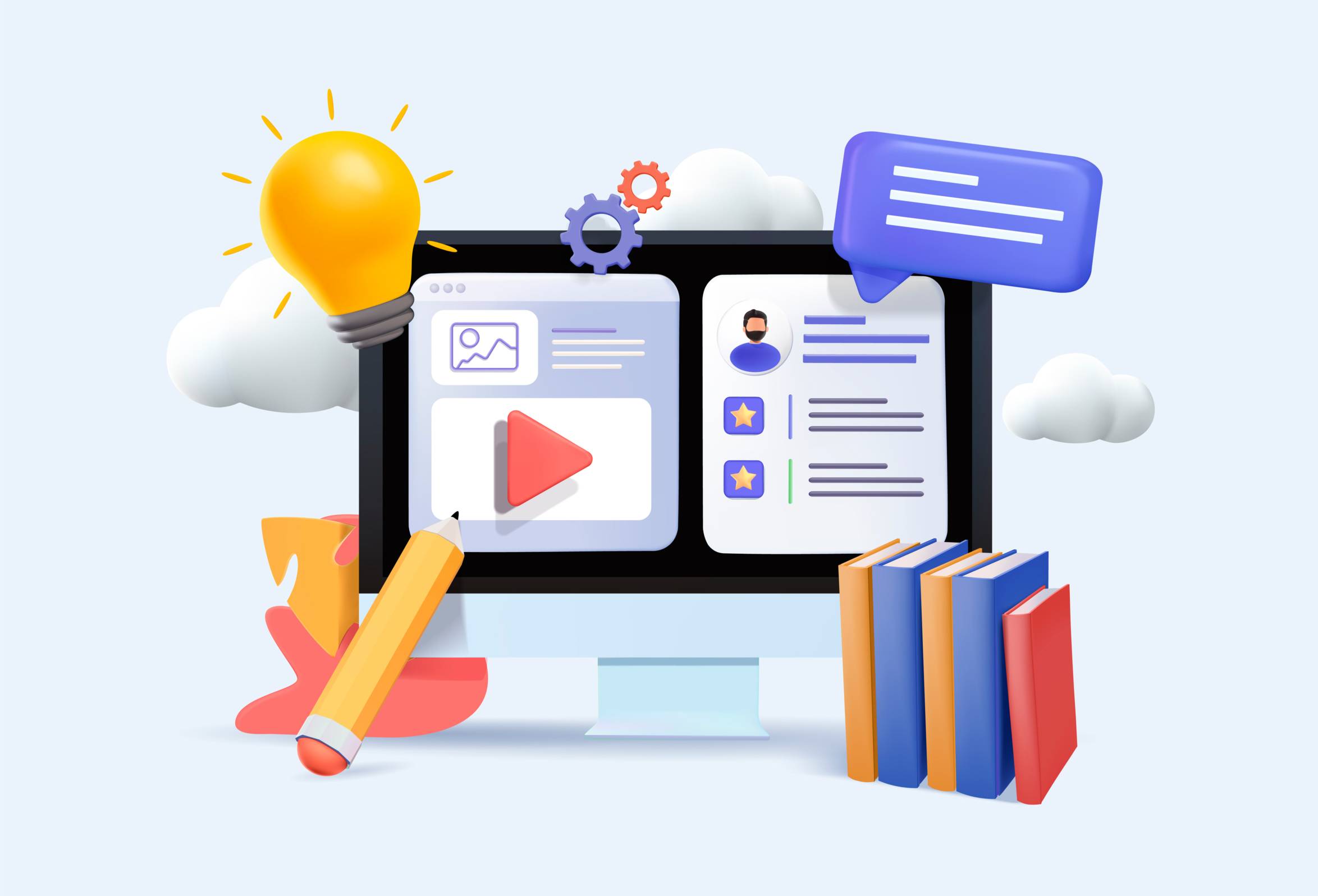
Resources
-
Course Map Template
TEMPLATE: TXST Course Map Template
Course Mapping Resources
The following links are to resources that may be helpful to you in mapping your course.
-
Crafting Measurable Learning Outcomes
Crafting measurable learning outcomes for course design is a fundamental aspect of instructional design. It involves clearly defining what students should know, understand, or be able to do by the end of a course. These outcomes serve as benchmarks to guide instruction, assessment, and overall learning experiences.
LEARN MORE HERE:
-
OXP 8 Week Template – Commons
Faculty members are advised to leverage the OXP Canvas course site, available in Commons, for structuring their 8-week courses. By utilizing this platform, instructors can access pre-built templates and resources tailored for efficient course delivery. It is recommended that faculty copy the content from the OXP course site to their personal project site to ensure customization and alignment with specific course objectives and instructional strategies.
-
Syllabi Template
Faculty are encouraged to utilize our Global syllabus template to ensure alignment with Quality Matters (QM) standards and incorporate essential university information. This template streamlines the process of meeting QM benchmarks while providing comprehensive institutional details, enhancing the overall quality and consistency of course syllabi.
-
Getting Started With DesignPLUS
As you start to design your course in Canvas, the following resources can be helpful on how to use DesignPLUS to access all workable tools for your use.
LEARN MORE HERE:
PDF- Getting Started with DesignPLUS
DESIGNPLUS RESOUCES:
The following online resources can help you get started using DesignPLUS:
DesignPLUS User Guide
DesignPLUS Video Training Series
DesignPLUS Sidebar Live Training -
Cidi Labs DesignPLUS Handouts
Cidi Labs - Provides clever, affordable plug-in tools for Canvas that help course designers and educators dramatically increase productivity, ignite creativity, and scale the delivery of high quality, accessible learning.
